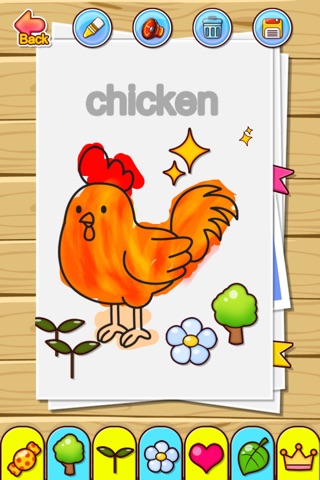Teaching Adrien is a fun and easy coloring game with over 130 words and pictures for learning for all age groups.
Color, paint, and decorate with a range of stamps to create your own artwork!
Begin learning new words while enjoying the music, coloring, and pronunciations.
1. Coloring Game
- Select your favorite pictures and color them to create your own vocabulary cards and artwork.
* Coloring
- Select any crayon and touch the screen to begin coloring.
- Select the eraser to erase any smudges along the edges or unwanted colors.
- Select different thickness and darkness of the colors from the palate
* Stamps
- Touch the Stamp icon on top of the screen to toggle from your crayon palate to array of stamps
- drag, rotate, and resize your stamps as you wish!
* Speaker
- Touch the Speaker icon to hear the pronunciation of the word.
* Recycling Bin
- Touching the Recycling Bin icon will delete your current screen. It will delete without your confirmation, so make sure to save your work often.
* Save
- Press the Save icon to save or load your work in progress
- You can save your current picture by touching the Save icon
- Once you save your artwork, you can share it with your friends and family members.
* Load
- Touch the Load icon to select and load saved artworks within the current picture folder.
* Share your artwork
- you can save your artwork, write a customized message, and send to your family and friends through email and different SNS means.
2. Decoration
- Use your artwork to create beautiful wallpapers and albums
* Decoration
- Press individual alphabet buttons on the bottom of the screen to load saved artwork and drag them onto the album to decorate.
* Change Canvas
- Press the Change Canvas button to change the background canvas